If you have trasteado the tool in Search Console, it is possible that you have encountered some error of coverage that make reference to the duplicate content on our website. Today we are going to see how to avoid duplication of content and how to implement the links canonicals.
How to know if I have a duplicate content?
As we've already introduced, to see whether or not we have duplicate content is easy with Google Search Console. It would be enough to open the coverage report and go to the paragraph of URLS excluded as shown in the image:
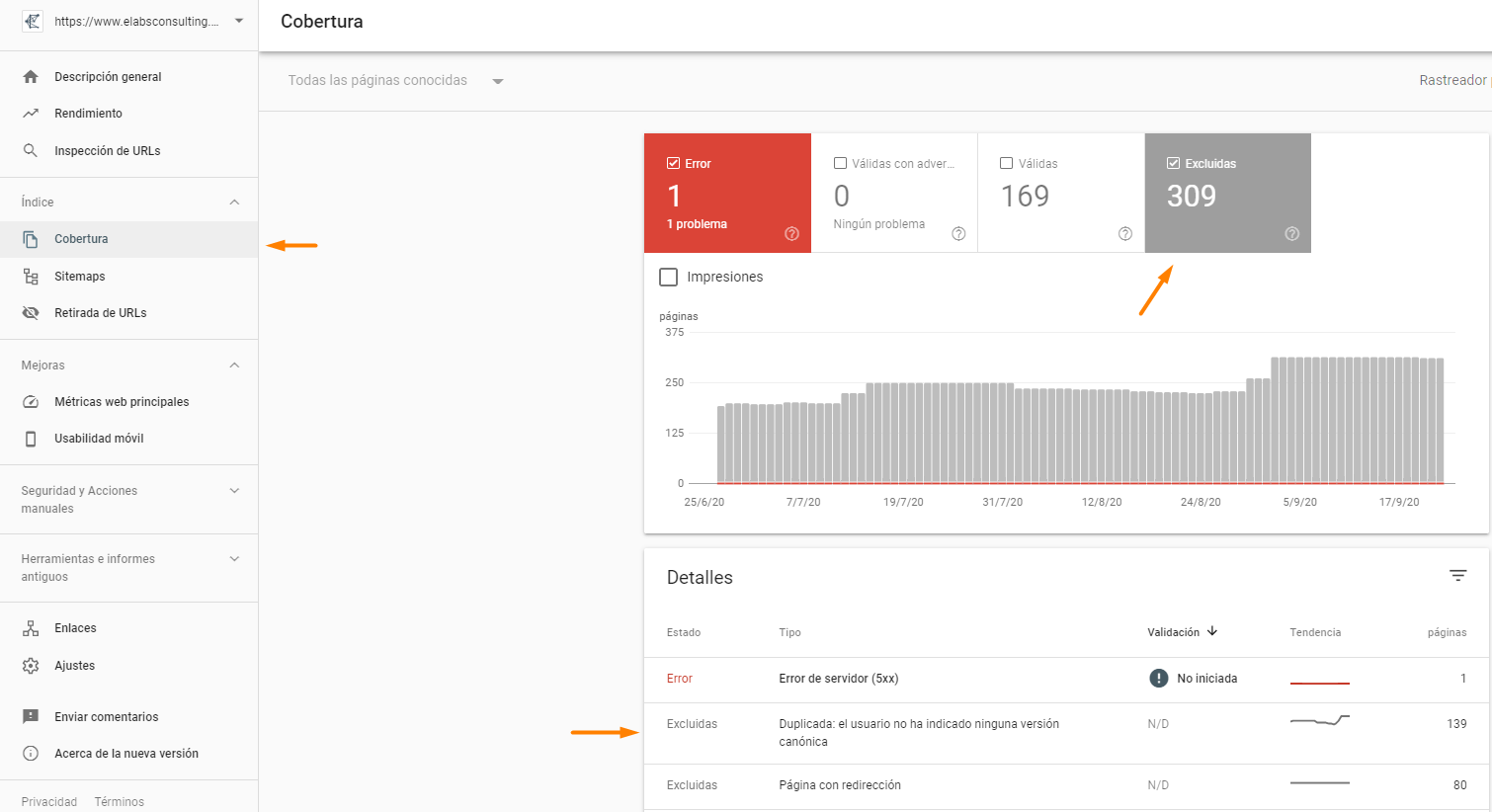
Concerning this subject, you can get various messages, such as “Duplicate: Google has chosen a canonical version different to that of the user”, “Duplicate: the URL sent is not selected as canonical” or we visualize on the image for “Duplicate: the user has not indicated any canonical version”.
To to know more about Search Console you can see our post and our video dedicated to the tool.
Why do we have pages of duplicate content?
Reasons for that may appear to duplicate content there are many. Here, we will highlight two examples: duplicate content and external duplicate content internal.
The duplicate content external occurs when copy contents of a page that is not oursthis can affect us much in the positioning of our website, therefore, although it costs us, we must publish unique content.
With respect to the duplicate content internalit's very common in online shops, where we have, for example, a product listing very similar between them. However, it is not the only case. Can happen to many things: to have pages that are very similar despite the fact that they are not the same, having multiple versions of the url of the home, be trying to position two pages for the same keyword at all... it Is in this last case, in which we talk about the cannibalization web. If you want to to know more about the cannibalization website watch our video and our post.
Whatever reason it is, once we already know detect if we have a duplicate content issues or you don't have to fix these errors so that it doesn't affect us in the positioning of our website. Here comes the time to learn all about the links canonicals!
What is a link canonical?
Basically, to understand each other, it is a way that we have of indicate to Google that one URL is the copy of another. Therefore, implementing the tag canonical url what we are saying to the search engines is which of the two URLs that detects the same, must be indexed since this is the most representative of all of the group's urls detected as duplicate.
Notice that in the above image, the error of duplicate content, we mark in the pages excluded by Google, that is to say, are not indexed. By checking the canonical in each of the cases we will be indexed to one of those urls duplicate (the elect, the most representative).
How to implement a tag canonical
Once we already know what is a tag canonical let's see how to implement it. This is a html tagging that should be within the
of the URL. Visually it would be something like this:
rel=»canonical» href=»https://www.ejemplo.com/ejemplo/» />
At this point, we may implement it by tapping the code, but the platform CMS typically offer you a way to make it less sensitive. As in Spain, WordPress is a very common platform, we will focus on it.
Mark tags canonicals with WordPress
If we use Worpress CMS of our website, include canonicals we will be very simple. It would be enough to install the pluguin Yoast. We have already mentioned everything that helps us this pluguin face of SEO (see our videotutorial of the tool SEO Yoast).
Once installed and activated, on each page, we see the following picture ( where we put the goals of the url and other):
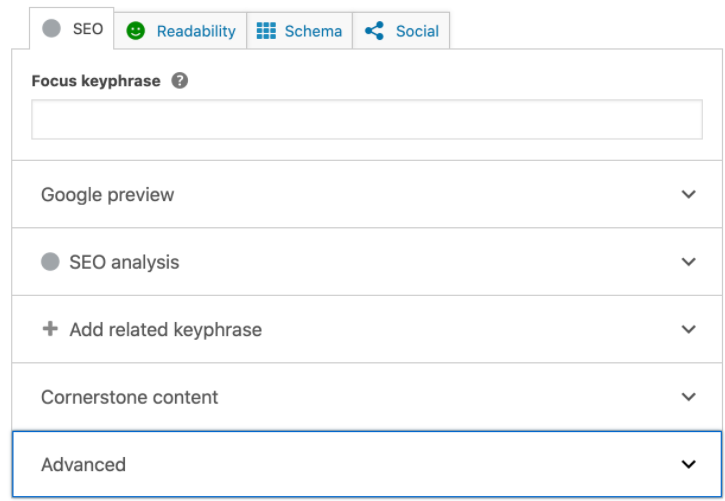
The part that interests us in this case is the “Advanced”. Scrolling we will be able to indicate which is the canonical paragraph that we are editing ( you need to do that by including the url of the whole, with https).
And you are done! Without getting into issues of code will already have checked the url canonique.
Things to keep in mind to include canonicals
It is very important to implement the canonicals correctly so if you dare to do this to avoid duplicate content you'll have to keep in mind:
- The url canonical does not have a 301 redirect.
- Include the canonicals only if the content is similar or the same. We must not use it for urls that are completely different.
- The url canonical must be to the secure protocol (HTTPS, and not HTTP)
- Do not include more than one tag, canonical per page
- ...
In short, the URLS, canonicals they are very helpful and can assist in the positioning of our websites, but we must use them with care.
Oh, that would be all for today! We will see in the following posts.

