What are they and how to use Headers SEO or Headlines?
Sure, if you interested any time by as better optimize your content online, you may have encountered with the headers, or what is the same, with the Headlines. Today we are going to define them, we will see examples and let us know how to use them to to improve our strategy of SEO Onpage.
Definition of headers SEO
When we talk about Headlines and headers for SEO we refer to a type of html tagging that can be used to introduce content organized and structured in pages.
It is, in short, of a series of titles (labeled with html), that mark the different sections of a page. The labeling for example would be:
This is the title of the main page
As you can see, it really is html code that you open a label “H” ( ranging from 1 to 6 in order of importance).
The structure of the text so it would be something like this:
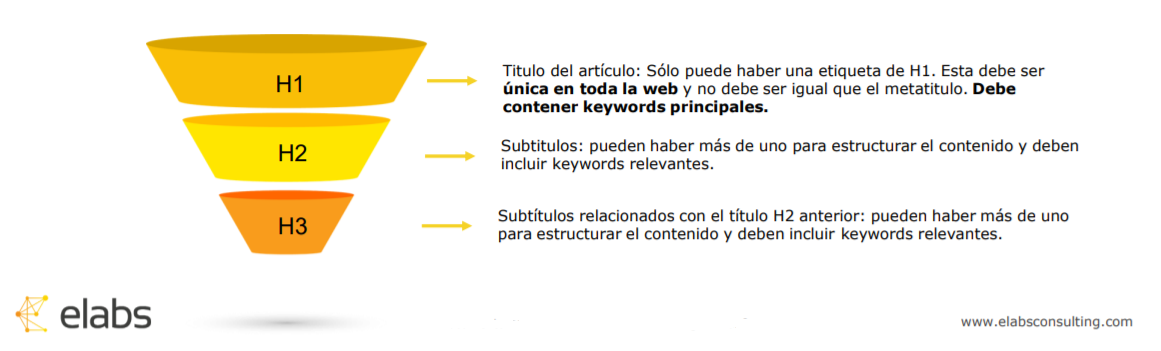
Importance of headers SEO
As you know the Google algorithmthe way that Google appreciates what urls deserve the top positions, change. Previously it was very important for the SEO Onpage, the labeling of headers. To position a content one of the things that you had to have more in mind was to include keywords in headings.
Today, they are still in use although they have lost importance since it is a way of presenting our content to the user. Using headlines, the user will get an idea of all the content we offer.
If you want to know more about the SEO Onpage visit our content on: Difference and factors of SEO On Page and Off Page
Aspects to consider when labeling our Headlines
There are various tips to label the headers of content:
Do not use the same text for a header:
the repetition of headings do not have any sense. Google can detect duplicate headers, and in addition, it will seem that you want to include the keywords with shoe horn and face the reader, will not be very good.
Do not put more than one h1 per page:
The h1 label differs from the other labels, headers, since it must be unique. Not only do we need to include only one H1 on each page but that h1 should not be repeated in the whole of the web, that is to say, you should have a h1 different for every one of the pages, categories, or post on the web.
Do not use an H1 that is the same as the Metatitulo of the page:
The metatitulo is our letter of introduction, is the first thing that is viewed by a user (along with the meta description of us to do a search on Google. This is why you can't treat H1 and metatitulo in the same way. The metatitulo should be encouraged to click and have a limited extent (55 characters, approximately). We spent the example of the metadata from a URL:

Do not put headings in hidden text:
Sometimes it can happen that we have content hidden on our website with any label css “display:none”. Face to SEO, if that content is not going to show, should be deleted. If for any reason you do not want to remove it, what if we try it do not include headers in a section hidden by css.
Try to include key words:
Although face-to-Google is no longer so relevant, it is important for the user to get keywords in our titles SEO as this may prompt the user to read the entire article.
Follows an order in the headlines:
As we have already said, the headings range from H1 to H6 in order of importance. At the time of labeling our titles must follow that order, that is to saythere will be no point to put an H2 before a H1 or put a H5 if we do not have the headers before (in this case: H1, H2, H3 and H4).
¡Following these guidelines we will have our Headlines-worked and optimized!
We hope you liked it. If you want to see other techniques to optimize your SEO content visit our post on the 5 best SEO tools .
We wait for you in following posts!

