Lots of times the images are not given the importance they deserve. In today's post we are going to review what things to have in mind when preparing your images on the web for a good implementation SEO.
Are you ready? Let's do this.
Prepare images for the optimizations SEO
Among all the things to keep in mind when optimizing images for SEO we would have
Weight for photography
It makes No sense to upload to the server an image with more pixels that we're going to use. You can ralentizarnos the web and affect our positioning. Therefore, the images should not weigh more than 100 kb. You can see the score of speed given by Google to your website in the section of the performance Page Speed
File type
It is not the same you save an image in png format (where we store information about layers), svg, jpg...
Jpg files tend to weigh less. The ideal is to move the images in a photo editor (Photoshop or the like) and “Save images for the web”, by adjusting its resolution to weigh less.
Name of the photo
The photographs should have a name that is optimized. On the one hand, we have the name of the photo that we climbed up to the server, and on the other the labelling of the photo (alternative text).
Google is able to read images, and each time you read better. However, we should offer help and tag our images with key words in order to position them better. Thus, an image on a shoe should have a code similar to this:
 alt="shoe leather mens">
alt="shoe leather mens">
Reading the pictures
Google is able to read what is shown in a picture, with Google NPL Vision AI we can test and see what it detects in each case.
Case 1:
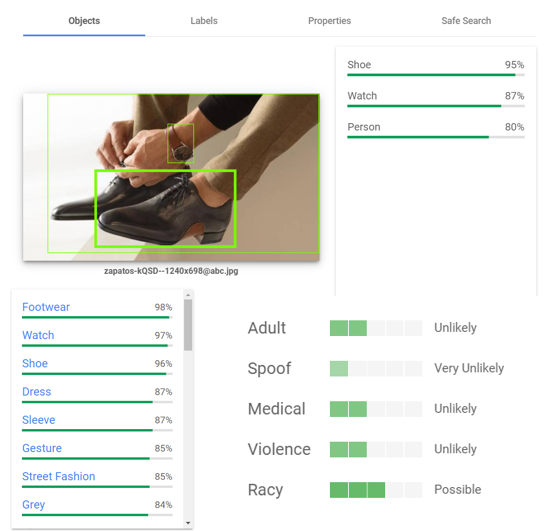
Case 2:
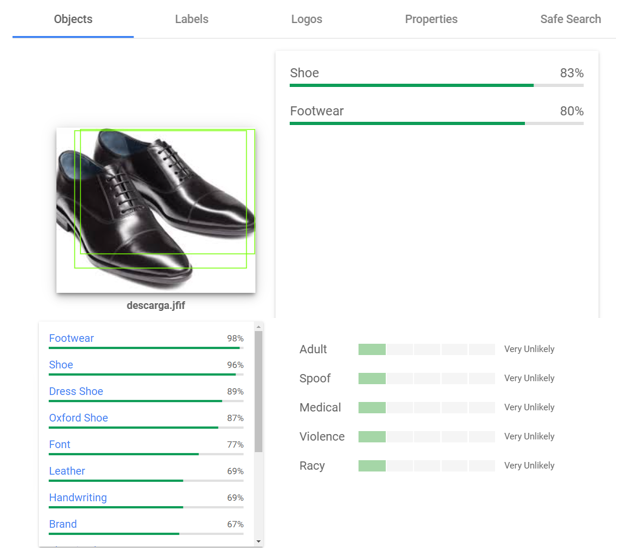
As we see, in the first case, Google detects a lot of information that does not interest us, while in the second case, everything fits so much more to what is being displayed. As a conclusion, therefore, we have that the pictures of product are positioned better with a white background.

